Gyles Business Solutions
My Logo
I was looking for the perfect image that exemplifies my approach to new and/or existing business.
My tag line: It Starts With A Conversation.
One weekend morning, the sun was shining through my kitchen window, and I noticed some steam coming off my coffee cup. It was such an inviting site, that I quickly took a few pictures from different angles. I was able to get a great picture of the steam coming off the coffee cup and a great picture of the coffee cup, the problem, they were on separate images. I could easily fix that. Loading up all my photos to Photoshop, and taking parts of several pictures, I created what I wanted...
For me, the perfect Cup of Steaming Coffee to start the conversation.
This has been used on my website and business cards.
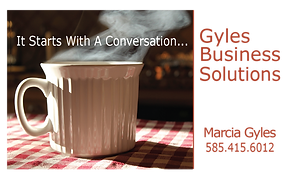
Using the functions of Photoshop I was able to Re-colorized an Ultra sound picture into a canvas print for an expectant mom.


Creating a website landing page from an old crinkled property map

Client wanted to use a 3ft x2 ft aged, discolored and wrinkled property map for the landing page of their website.
Required several steps:
-
Using a ladder, to take a picture in order to get complete map in the camera shot.
-
Upload .jpg Photoshop
-
Create a .psd file
-
Used several photoshop tools tools to
-
Resize,
-
Correct Perspective
-
Colorize
-
Patch
-
Crop
-
eventually getting the final map image that could be used for the Website Landing Page.
Client had a logo using a colored image and wanted a pencil sketch of the image to use in a black and White version of the LOGO


Using Photoshop tools, including Smart Filters & Guassian Blur, and linking different layers, I created a pencil sketch version of the image.
Project: In 3 days, recreate a movie poster using Photoshop.
Find and scan images that would be "related" to poster theme .
Poster Selected
from Tim Burton's Charlie and the Chocolate Factory! Published in 2005.

Sample of Intermediate image

Final Submitted
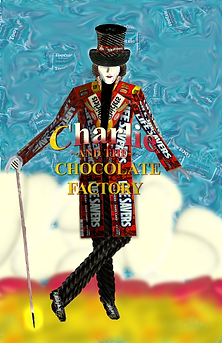
Required several steps, over 170+ layers:
-
Purchased and scanned at 300dpi over 20 different types of candy with different colored wrappers.
-
Upload .jpg to Photoshop, created .psd file
-
Used a variety of Photoshop tools
-
Resize,
-
Correct Perspective
-
Colorize
-
Patch
-
Crop
-
Layering
-
Grouping
-
Created 3ft * 4ft Varsity posters for Varsity team using their 5*8 team picture


Client had 60 different sized images of Tea Pots that they wanted to be consolidated into one image that would be printed as a 3' x2' framed image.






































